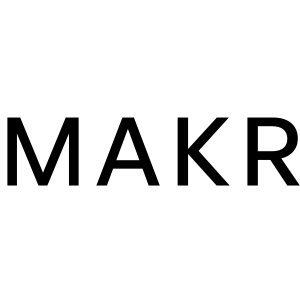The AI Move I Hope You’re All Using This Winter
My “pet play” if I were a CS leader heading into busy season
If I were running a Customer Success team right now, I’d be running one simple, high-leverage AI motion every week between now and Q1: Behavioral cohort analysis.
SBI found companies using cohort-based account management can predict renewal and expansion with 90% accuracy. I’ve never heard someone say that about their health score.
While I’d personally do it with an agent (better for reliable, repeatable processes and actually doing some of the work), many CS teams are still only using LLMs, their AI chat assistants.
So I thought I’d share how you can do it powered by ChatGPT, Claude, or Gemini.
No dashboards. No SQL. No new software. Just a basic export, a simple AI prompt, and a clear view of which customers are drifting, which are growing, and where to act first.
Why This Play Matters Right Now
Q4 and Q1 are high-stakes seasons for most CS teams. Renewals pile up. Expansions get squeezed. Everyone is busy, but a lot of risk stays hidden until it’s too late.
Behavioral cohort analysis is the fastest way to surface those risks and contextualize them in a human-centered, data-driven, actionable way — without setting up a new reporting system.
It groups accounts based on what they actually do, not what your “health score” says.
It shows early signals of churn and expansion.
It lets you route action to the right people weeks earlier.
How to Run This Play
Step 1: Export Simple Usage Data
Pull a spreadsheet with:
Logins or activity by week or month
Feature usage trends
Seat counts or licenses
Support ticket volume
Renewal or expansion dates
It doesn’t have to be perfect. AI can handle messy data.
There’s no reason to include customer emails, names, or any other private information — the system just has to look for patterns, it doesn’t need identifying or sensitive information. Use anonymized customer IDs and strip out sensitive information before Step 2, and follow your company’s policies.
Step 2: Drop It Into AI
Paste the finished spreadsheet into your AI assistant and use a prompt like:
Group these customers into behavioral cohorts based on how their usage changes over time. For each group, summarize: - When engagement drops, plateaus, or spikes - Key behavior patterns - Renewal or expansion likelihood Flag any groups that show early risk or growth signals.
In seconds, you’ll see clear groups like:
Never activated
Plateau after onboarding
Consistent power users
Expansion spike
Step 3: Map Cohorts to Plays
Map your cohorts into distinct play and upload into your CRM.
For instance, Never Activated Cohort, who barely used after onboarded, can get customized personal outreach (ex. save as a sequence in your CRM for “Never Activated Cohort” tag) and re-onboarding.
Or the Plateaued After Onboarding, who stalled their usage, gets a re-engagement sequence with success planning.
Or the Expansion Spike, which gets put into a path for offering them other products that could better serve their needs at this time.
By grouping each cohort to a scaleable yet personalized action speaking to their exact behavior, you’re arming your CSMs with the right information, to the right people, at the right time.
To do this, update your anonymized or original sheet with the correct cohorts using your LLM. If you are using an anonymized sheet, make sure to order it the same as your other sheet, then copy and paste that column.
Step 4: Run Weekly
Cohorts shift quickly.
Re-run the AI prompt ideally weekly with updated usage data.
Flag changes in cohort sizes.
Route “at risk” and “expansion” accounts to the right owners fast.
Track movement over time to see where risk is building.
This takes less than an hour a week and gives you a live view of your book of business. If you are relying on this a lot and it becomes a pain point, then it’s time to make this into an agent that does the work for you.
Why AI Is Perfect for This
Good with messy data — no need for clean dashboards.
Fast at spotting patterns — drop-offs, spikes, plateaus jump out.
No technical skills required — it explains the cohorts in plain language.
Scales easily — works for 50 accounts or 5,000.
This is exactly the kind of AI work that pays off fast without needing a RevOps project.
Quick Start Checklist
Export basic usage data (logins, features, tickets, renewals)
Paste into ChatGPT, Claude, or Gemini
Define 3–5 clear cohorts
Map standard plays
Run the analysis weekly
Track changes and act early
Final Note
If I were leading CS through the busy season, this is the first AI play I’d set up. It’s smart, effective, and can yield big results at the best time.